1. Gibberish Data/system error or whatever warnings whenever one clicks on the hanaX.exe to start the game.
Like this:

2. Boxes/Weird wordings for lines during gaming, like the gibberish words seen above.
3. The folder extracted out doesn't have HANA.EXE or HANABIRA.EXE or just EXE program extensions.
4. Experienced errors/warnings when extracting out with WinRAR - Such as next volume is required or corrupted/damaged files or something like that.
Lastly, I've recently edited this post to include playing Hanabira on Windows 7, yes it works! It's the same with Windows XP, as long as you change the systems' default language / system locale, it'll most probably work. Please scroll down to see how to do it on Win7.
You can also watch video tutorials with step by step instructions, click here!
[Posted @ 8:30 PM]
For those who are new to the Hanabira series or still don't know how to extract the game from WinRAR. Now is the time to catch up on the previous 6 games =D.














Hope the guide helps, if you have any more problems, post your comments on this post and I'll try to help you as soon as possible =D.
Problem 1: I understand that many has data/system error warnings whenever one clicks on the hanaX.exe to start the game, AND/OR
Problem 2: Boxes/Weird wordings for lines during gaming.
As most systems' default language is English, my solution is to change the system's language so that the program - hanaX.exe can be displayed in Japanese.
Step 1 - Extract the files/folder from WinRAR;
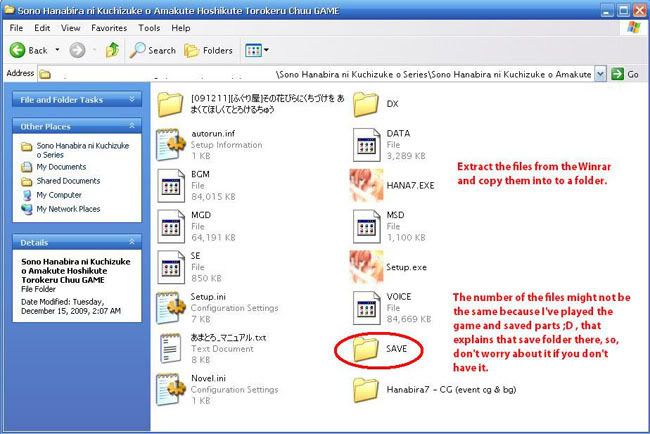
Step 2 - Go to Control Panel, Regional & Language Options;
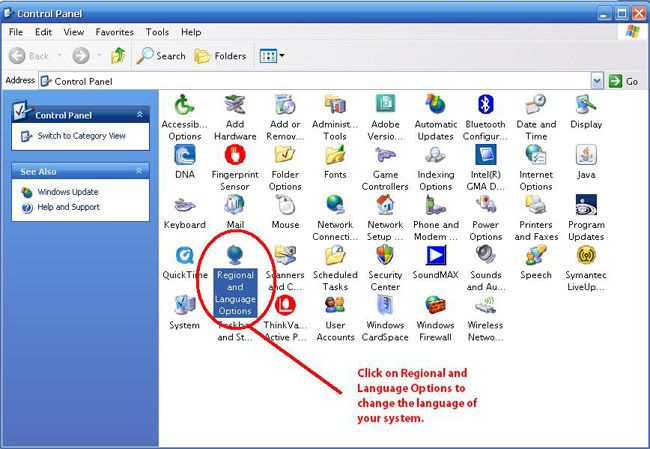
Step 3 - In Regional & Language Options, Advanced Tab;
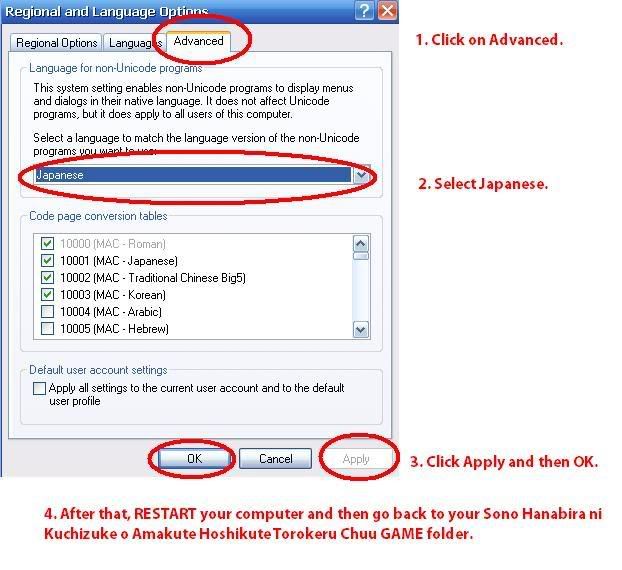
Step 4 - After Restarting, Click on Hana7.exe;
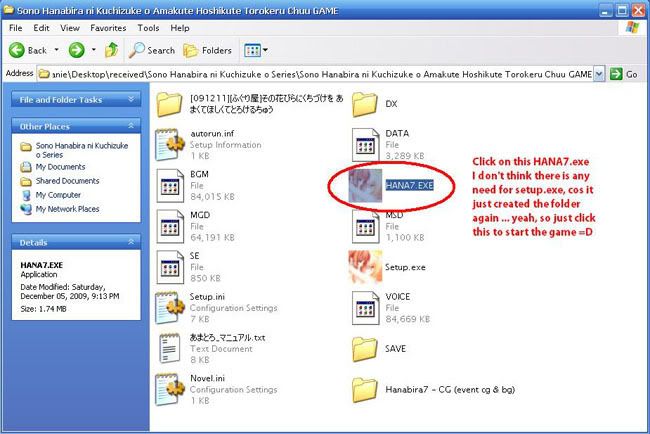
Step 5 - Click START to Play the Game;
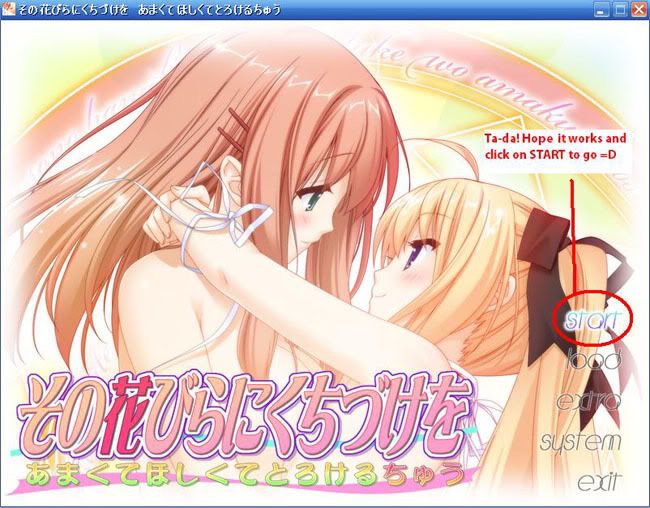
Step 6 - Hanabira Game, Load/Save Screen;
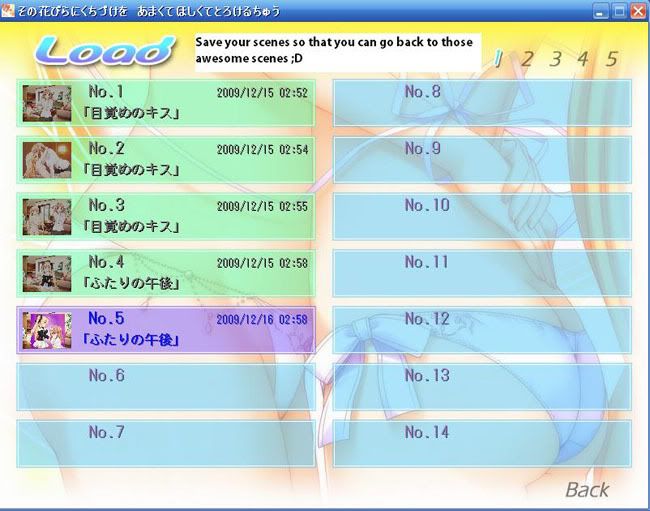
Step 7 - Hanabira Game, Extra/CG Screen;
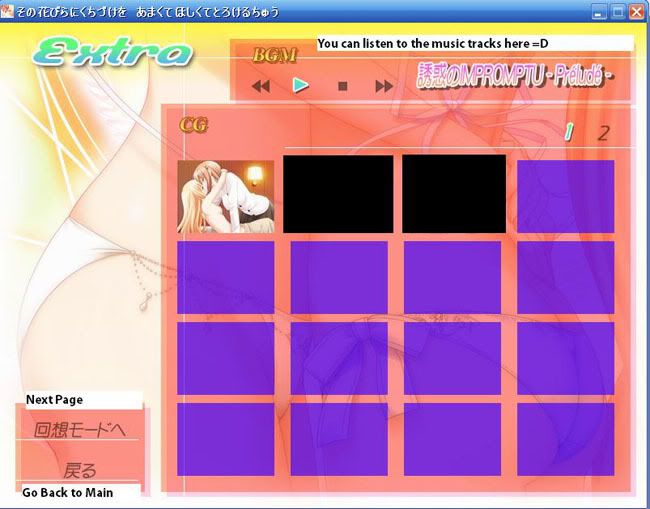
Step 8 - Hanabira Game, System Screen;
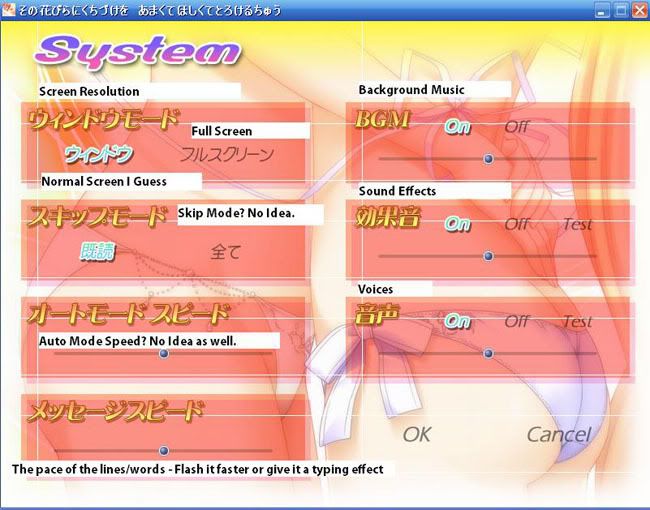
Step 9 - Hanabira Game, Game Screen;
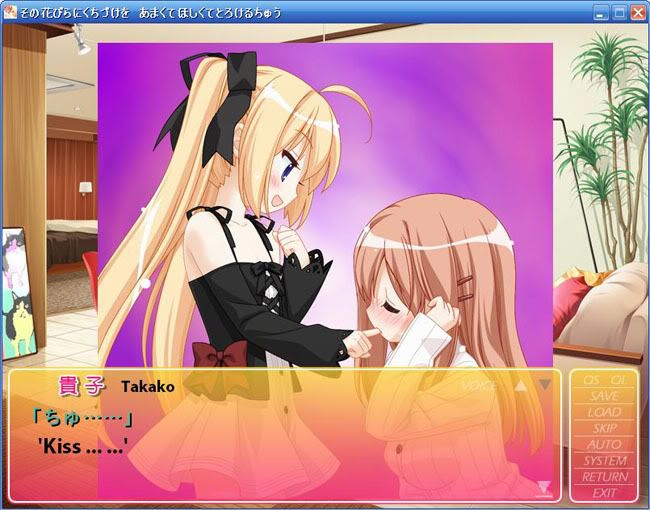
If you're playing the Mandarin/Chinese version, the solution is the same, change the language settings.
HOWEVER, there IS an easier/faster way that requires no restarts, I've tried it and it does work on Hana7.exe [Not sure about the others]. AppLocale by Microsoft which is a launcher application that makes it possible to run non-Unicode (code page-based) applications in a locale of the user's choice. It works for Windows XP but not really supported for Windows Vista [You can try installing though].
You can also play the Mandarin/Chinese and Japanese game at the same time lol without restarting to change the language settings.

Enjoy the game. A happy belated Christmas and a happy new year to all =D
[Oh, I've also missed Shizuru-sama's 19/12 birthday =A=, happy belated birthday to her as well!]
Oh yes, almost forgot, その花びらにくちづけを あなたと恋人つなぎ [Sono Hanabira ni Kuchizuke o - Anata to Koibito Tsunagi] Animation coming soon!? Source from Ichijinsha.
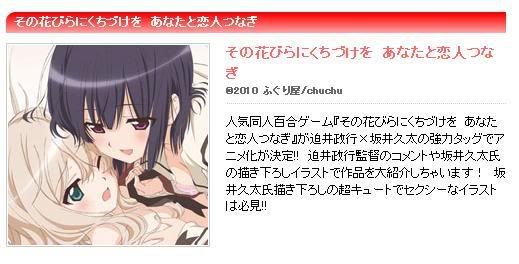
A slightly bigger version;
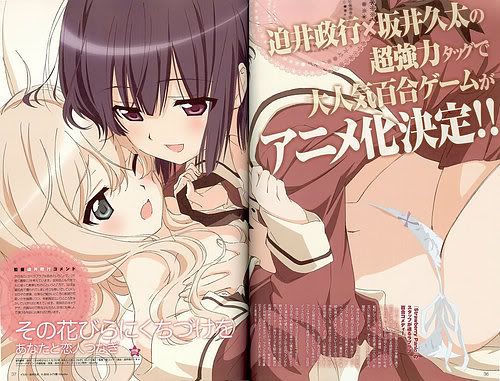
Not sure if it'll be an animation series [13-24 episodes!?] or just a 1-3 episodes OVA, nevertheless, ozmg it's an animation! =D I look forward to it! I'm sure it'll be a R-18/21 rated one xD.
Anyways, random rants of the night;
I've just bought Yurihime Wildrose #4 [;_; please arrive soon] and ozmg, #5 will be out on 18th February 2010!? Along with Octave #4 and a new series by Morishima Akiko お江戸とてシャン. Doesn't seem to be fully-yuri related though.
[Signing off @ 10:33 PM]
EDITED ON 01/01/2010:
Problem 3: If the folder extracted out doesn't have HANA.EXE or HANABIRA.EXE or just EXE program extensions.
Step 1 - Check that you have ALL THREE PARTS and extract them out;
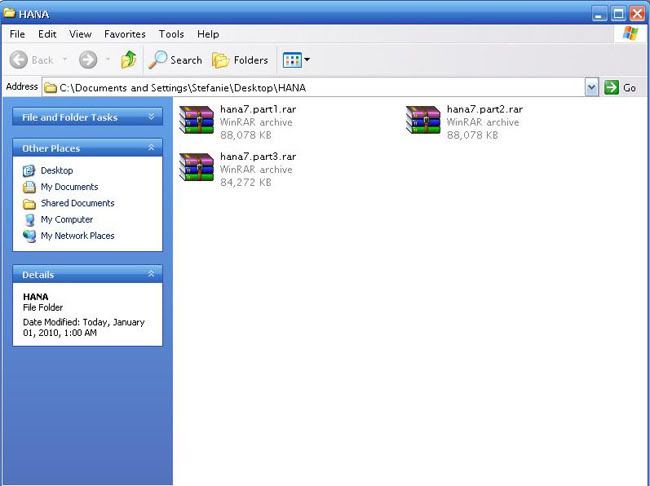
Step 2 - If you only have ONE PART;
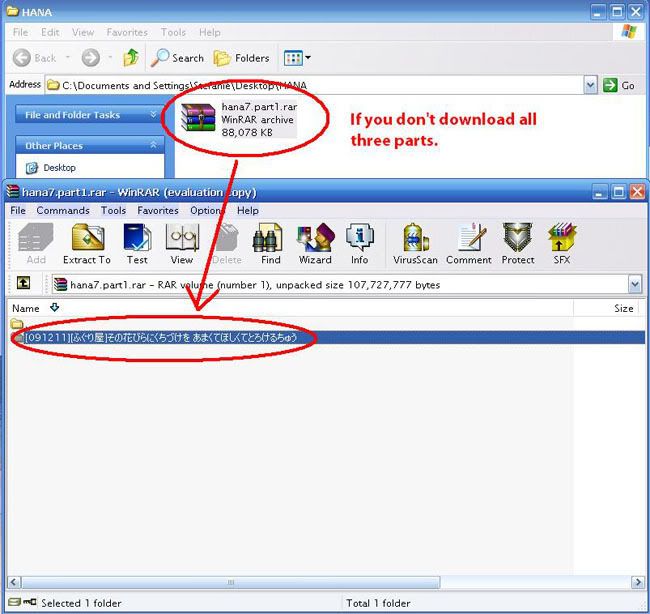
Step 3 - You will only see these files which is WRONG;
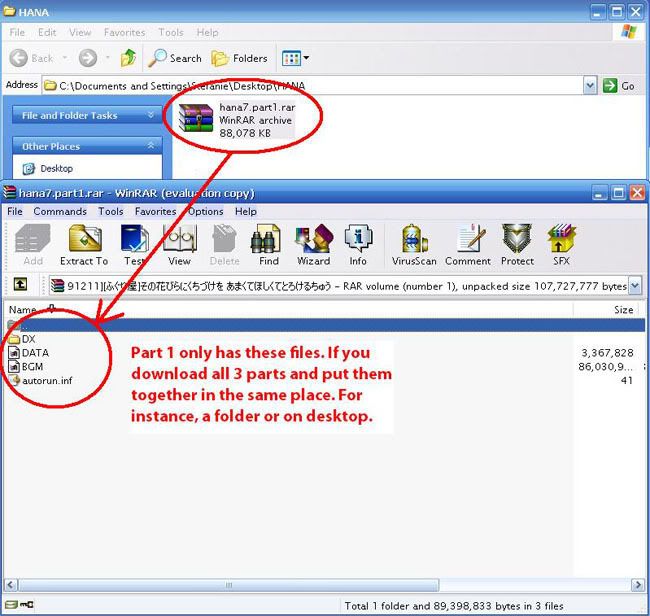
Step 4 - Files you will have if you have ALL THREE PARTS;
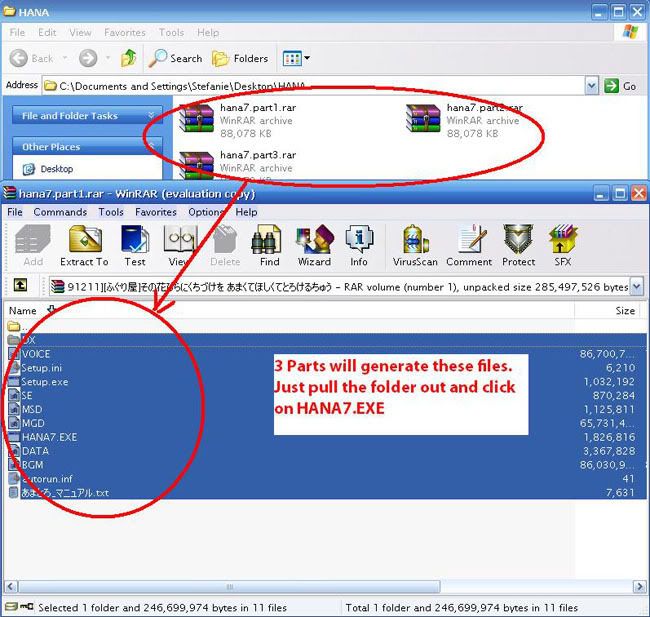
Problem 4: Experienced errors/warnings when extracting out with WinRAR - Such as next volume is required or corrupted/damaged files or something like that.
Step 1 - See that you name the files properly like hanapart1.rar, hanapart2.rar and hanapart3.rar;
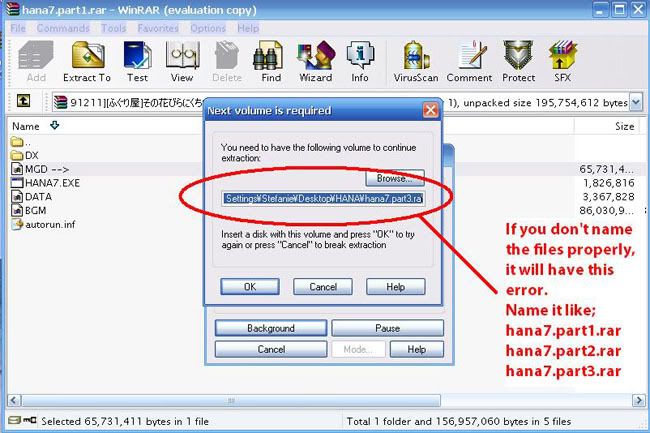
Step 2 - If the PART is damaged or corrupted;

Step 3 - Repair and click OK, see that you know where the repaired file was saved;
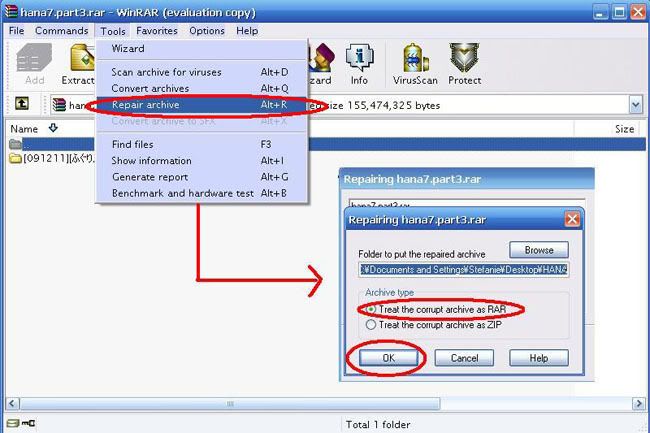
Step 4 - Use the REPAIR function as last resort, recommended to re-download the PART again;
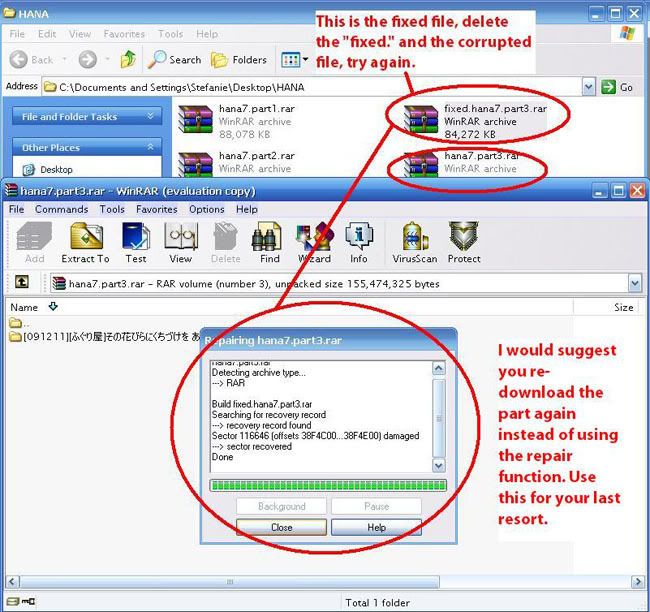
Happy new year again! lol
EDITED ON 08/04/2010:
Problem 5: I'm using Windows 7, I've extracted out HanabiraX folder and clicked on hanaX.exe to start the game but it gave me data/system error warnings! AND/OR it displayed boxes/weird wordings for lines during gaming.
Like Window XP, most Windows' systems' default language is English, my solution is to ALSO change the system's language so that the program - hanaX.exe can be displayed in Japanese.
Step 1 - Go to Control Panel > Clock, Language and Region > Region and Language.
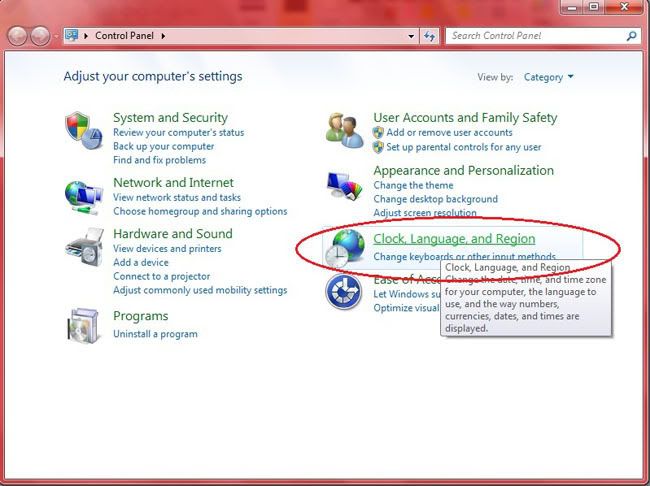
Step 2 - Administrative Tab > Change System Locale.
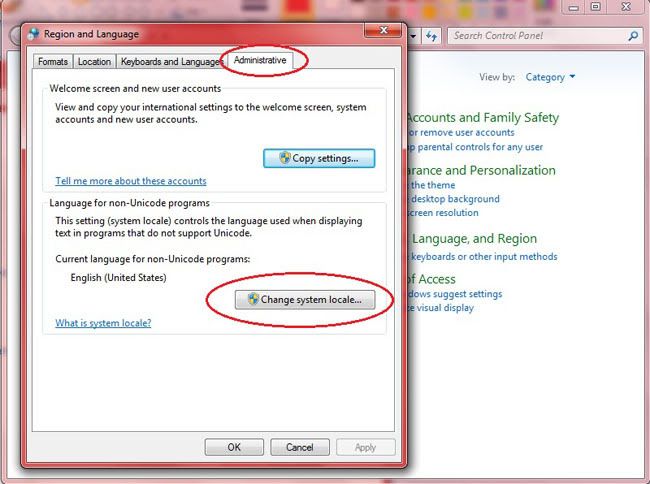
Step 3 - Change it to Japanese (Japan) > Restart.
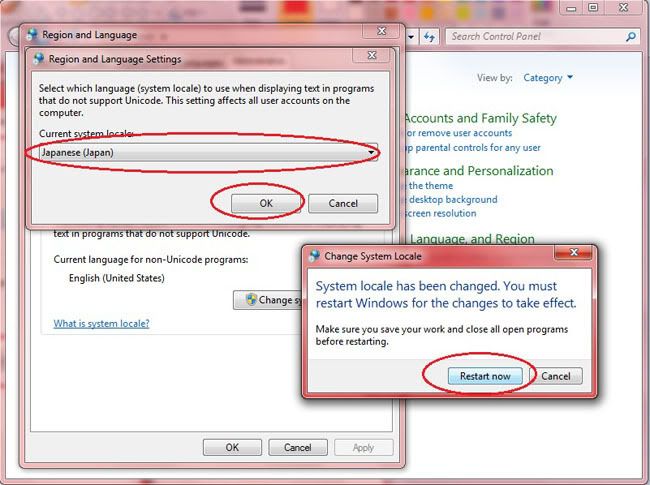
Step 4 - After restarting, try clicking on hanaX.exe again, it should work.
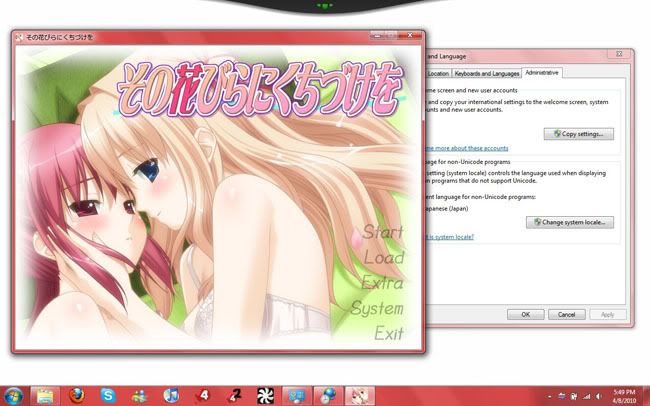

Sono Hanabira ni Kuchizuke o On Windows 7!
Hope it works on your Windows 7! =D



I have never done anything like this before, so I am completely lost. Where do you get the game file from? Do you need to buy it? If so, where? Also is the game completely in Japanese? If so, is there a way to get it to english? Sorry for all the questions, computers hate me.
ReplyDeleteYou are now officialy my yuri Goddess <3 <3 <3 thank youuuuuuuuuuuuuuuuuuuuuu~! now I can play it! and now I notice I'm missing a game O.o can you link me to the 6 game? oh I think you made a post about it but I don't remember when :3 anyways thanks a lot again!
ReplyDelete-Mari
to Anon1, if you would like to buy it [which I highly recommend even though I can't ;_;] you can purchase them off Japanese download sites such as DL.Getchu.com or you want the hard copy, try melonbooks. There are many websites to purchase them listed in Fuguriya's site; http://fuguriya.sakura.ne.jp/se07.html And yes, the game is COMPLETELY in JAPANESE.
ReplyDeleteHowever, it seems like Tsundere Translations is doing the third installment, HANABIRA - Anata to Koibito Tsunagi. So look forward to it.
As for the rest of the series, they're no complete English patches as yet. If you can read Mandarin, good news, cos yamibo has Mandarin patches =D.
to Mari, no problems ;D
I've found an awesome Hanabira related fansite; http://hanabirafan.wordpress.com/download/
They have all the downloads for Hanabira related stuff from Novels, CGs, Games and Music!
Enjoy! =D
i downloaded the files from yamibou. But i couldnt open it. i search for hrs on the web for solutions & there were none. The files were in BGM. wtf is that?
ReplyDeletecould you give us a download link thaat is more easy to download & execute?
i am so headache
okay. the folder inside only contain auto run, BGM file. there are no hana.exe or hana.setup icons i saw in your folder. how come?
ReplyDeleteto Anon2, if you're referring to HANABIRA 7;
ReplyDeleteI think you didn't download all the parts. There are THREE parts you have to download before you can extract it out as one folder. Did you extract it out properly? Any errors? If there is any error in any of the PARTS, it could be fixed by the REPAIRING option in WinRAR.
My version is from yamibo and I downloaded it again and extracted it without any problems just now.
If you still have problems, here's the direct post to the links;
http://www.yamibo.com/viewthread.php?tid=110738&page=2&authorid=16892
MF links are still working, hope it works for you this time.
However, if you're referring to other series, they're actually quite the same. There is bound to be something HANABIRA or HANA, as long it's a program with EXE with the characters' icon, it's that.
I've updated the post again, see the screen shots for the steps if you still don't understand.
Help! doesn't enter in the game!!!
ReplyDeleteWhen I click in "HANA7" appears this:
http://img7.imageshack.us/img7/6285/sonohk2.jpg
When I click in "Setup" appears this:
http://img695.imageshack.us/img695/2568/sonohk3.jpg
what I have to do?
to anon3, firstly, did you change the language settings as I've stated in the first few steps of this guide?
ReplyDeleteSorry for the inconvenience!
ReplyDeleteI redid all the steps and it worked!!
Thank you very much!!!
What happened to the pictures???
ReplyDeletetks, ill try it to see if works... and u think it works to the latest sono hanabira 8 !? i really really wanna play the game *-*
ReplyDeleteI have the same problem as anon3. I have Windows 7 and have tried to change the language. I changed my location and the language for non-unicode programs to Japanese (Japan) and it still doesn't work. Would you please kindly help me with this?
ReplyDeleteto Ash, Did you extract the files from the folders properly? I tried it on Win7 and it works for me.
ReplyDeleteCan you please explain in more detail, or provide a screenshot of the error page.
hei there... can i know what should i do 1st? i'm bad at comp. so i dont really know all this.. i really wanted to play this game.
ReplyDeletewhere can i download the game? can i use megaupload?
I have the game on my Window's Vista and I changed the language to Japanese but when I click on the game, it said error but in Japanese.
ReplyDeleteI have a question? When I try to play the game, it just like in every 15 seconds, the screen started to shake a little, and all the sound being cut, and after that, it returns to normal. Please, I need somebody help, I cannot stand it anymore with the sound shaken like that.
ReplyDelete... shaking? You mean all throughout the game, it shakes every 15seconds and back to normal again? Did you try to get a fresh copy of the game? Perhaps the one you have is corrupted? I'm not sure really, never happened to me.
ReplyDeletethts seems like a sexy girl game
ReplyDeleteim using windows 8 :(
ReplyDeleteOh, I assume the procedure is the same.. provided you can find the start button xD Control Panel to be exact .. since I don't use Win8, sorry can't help much.
ReplyDelete